Launch SCCM Console
Click Administration
à Site
Configuration à Right Click Server
and Site System Roles à Create Site
System Server
Please Update FQDN under the name of server where
Remote DP will be installed.
Click Next
Select System Roles Distribution Point
Select Check box Install
and Configure IIS if Required by Configuration Manager
Click Next
Click Next
Click Next
Click Next
Click Next
Click Add
Select appropriate Boundary groups. Click Next and Close
Monitor Installation :-Check the Distribution Point Configuration Status in Monitoring and select Details
DP
Configuration Settings
Select DP- Properties Go to Rate Limits Tab. Control bandwidth by configuring Rate Limit if required.









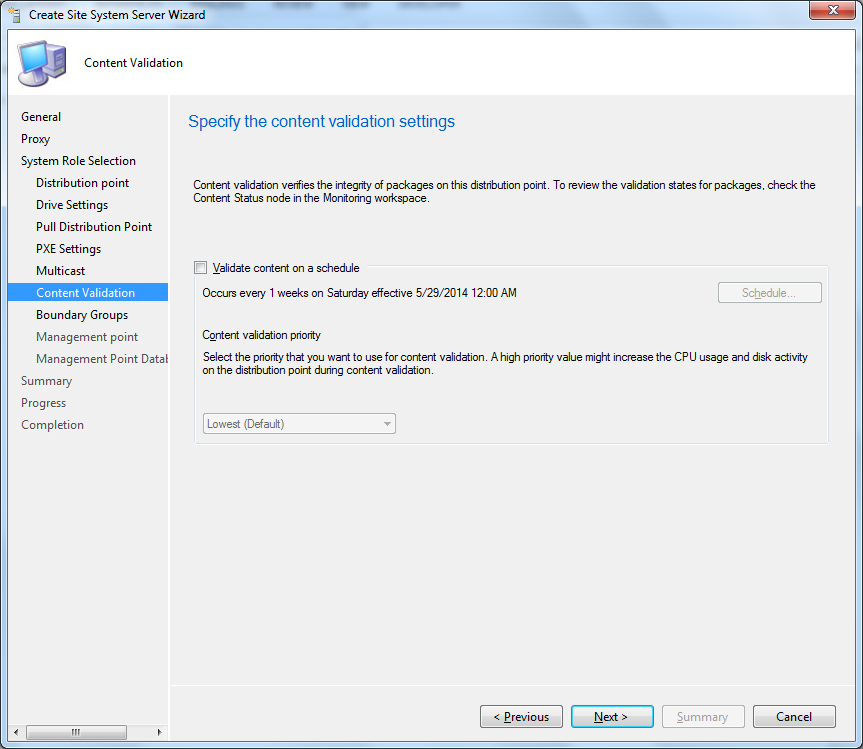



No comments:
Post a Comment